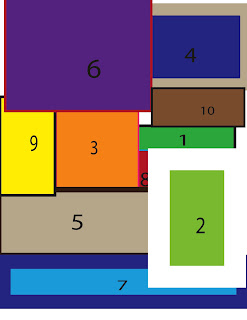
1. Relate 3 to 5 different ways to find Adobe Illustrator
The alias and /or 'Flower' Icon
The alias and /or 'Flower' Icon
the actual listing or icon
under the apple menu
you would search for it in the spotlight
2. What version of illustrator are you working with?
CS4
3. What are vector graphics?
vector graphics uses points lines and curves in the image instead of pixels
4. What are bit-mapped graphics?
graphics made of pixels
5. What do we mean when we say a program is “raster based”
it is based on pixels / grid with each block is assigned a color
6. What do we mean when you say a program is “object-oriented”?
it is a prograqmming paradigm using objects data structures consisting of data fields.
7. What are the differences between Illustrator and Photoshop?
Illustrator is vector based and photoshop is raster based
8. What is a stroke?
it is a line of color
9. What is A fill?
It is an inclosed area filled with color
10. What is a pixel?
it is a block of color
11. What does a “command R” do?
shows and hides the ruler
12. What are the keyboard commands for:
zoom in
command +
zoom out
command -
fit in window
CS4
3. What are vector graphics?
vector graphics uses points lines and curves in the image instead of pixels
4. What are bit-mapped graphics?
graphics made of pixels
5. What do we mean when we say a program is “raster based”
it is based on pixels / grid with each block is assigned a color
6. What do we mean when you say a program is “object-oriented”?
it is a prograqmming paradigm using objects data structures consisting of data fields.
7. What are the differences between Illustrator and Photoshop?
Illustrator is vector based and photoshop is raster based
8. What is a stroke?
it is a line of color
9. What is A fill?
It is an inclosed area filled with color
10. What is a pixel?
it is a block of color
11. What does a “command R” do?
shows and hides the ruler
12. What are the keyboard commands for:
zoom in
command +
zoom out
command -
fit in window
command 0
actual size
actual size
command 1
13. How else can you get to these commands?
The view menu
14. What is the navigator and how do you find it?
You find it in the window drop menu
15. Where else can you find palettes if they are not up (or available or visible)?
also in the window menu
16. What is the color palette and...
it is a menu of color were you can choose color and you can type in color code to get a specific color
17. ...how do you find it?
window menu and press color palette
18. What is the swatches palette and how do you find it?
it is a menu of color and it gives example of color and you can get it for the window menu under color swatches
19. What is the brushes palette and how do you find it?
it is a menu of different brush styles and sizes and you can get it in the window menu
20. What is the selection tool and how does this work?
it is an arrow and it allows you to manipulate an object.
21. What is the pen tool?
the pen tool draws lines and leaves anchor points to manipulate the line and curved lines.
22. What is the direct selection tool what does this do?
it is also an arrow and it selects what ever you click
24. How do you properly close a shape?
where a line ends were it started
25. Find the rectangle tool…what does this do? Where is the ellipse tool?
it draws rectangles it can draw square if you hold shift and the ellipse draws ellipse and if you hold shift it draws a circle
26. When you move the pen tool around, what does a tiny “X” to the bottom right of the pen icon tell you?
when you click it will end the like.
27. How about a (-)?
it subtracts an anchor point
28. How about a (+)?
it adds an anchor point
29. How do you turn a letter into an object or outline?
type the letter and select create outline
30. Did you do the blocks and circles exercises outlined in the handout? Show me a page of these exercises please.
13. How else can you get to these commands?
The view menu
14. What is the navigator and how do you find it?
You find it in the window drop menu
15. Where else can you find palettes if they are not up (or available or visible)?
also in the window menu
16. What is the color palette and...
it is a menu of color were you can choose color and you can type in color code to get a specific color
17. ...how do you find it?
window menu and press color palette
18. What is the swatches palette and how do you find it?
it is a menu of color and it gives example of color and you can get it for the window menu under color swatches
19. What is the brushes palette and how do you find it?
it is a menu of different brush styles and sizes and you can get it in the window menu
20. What is the selection tool and how does this work?
it is an arrow and it allows you to manipulate an object.
21. What is the pen tool?
the pen tool draws lines and leaves anchor points to manipulate the line and curved lines.
22. What is the direct selection tool what does this do?
it is also an arrow and it selects what ever you click
24. How do you properly close a shape?
where a line ends were it started
25. Find the rectangle tool…what does this do? Where is the ellipse tool?
it draws rectangles it can draw square if you hold shift and the ellipse draws ellipse and if you hold shift it draws a circle
26. When you move the pen tool around, what does a tiny “X” to the bottom right of the pen icon tell you?
when you click it will end the like.
27. How about a (-)?
it subtracts an anchor point
28. How about a (+)?
it adds an anchor point
29. How do you turn a letter into an object or outline?
type the letter and select create outline
30. Did you do the blocks and circles exercises outlined in the handout? Show me a page of these exercises please.
yes
No comments:
Post a Comment